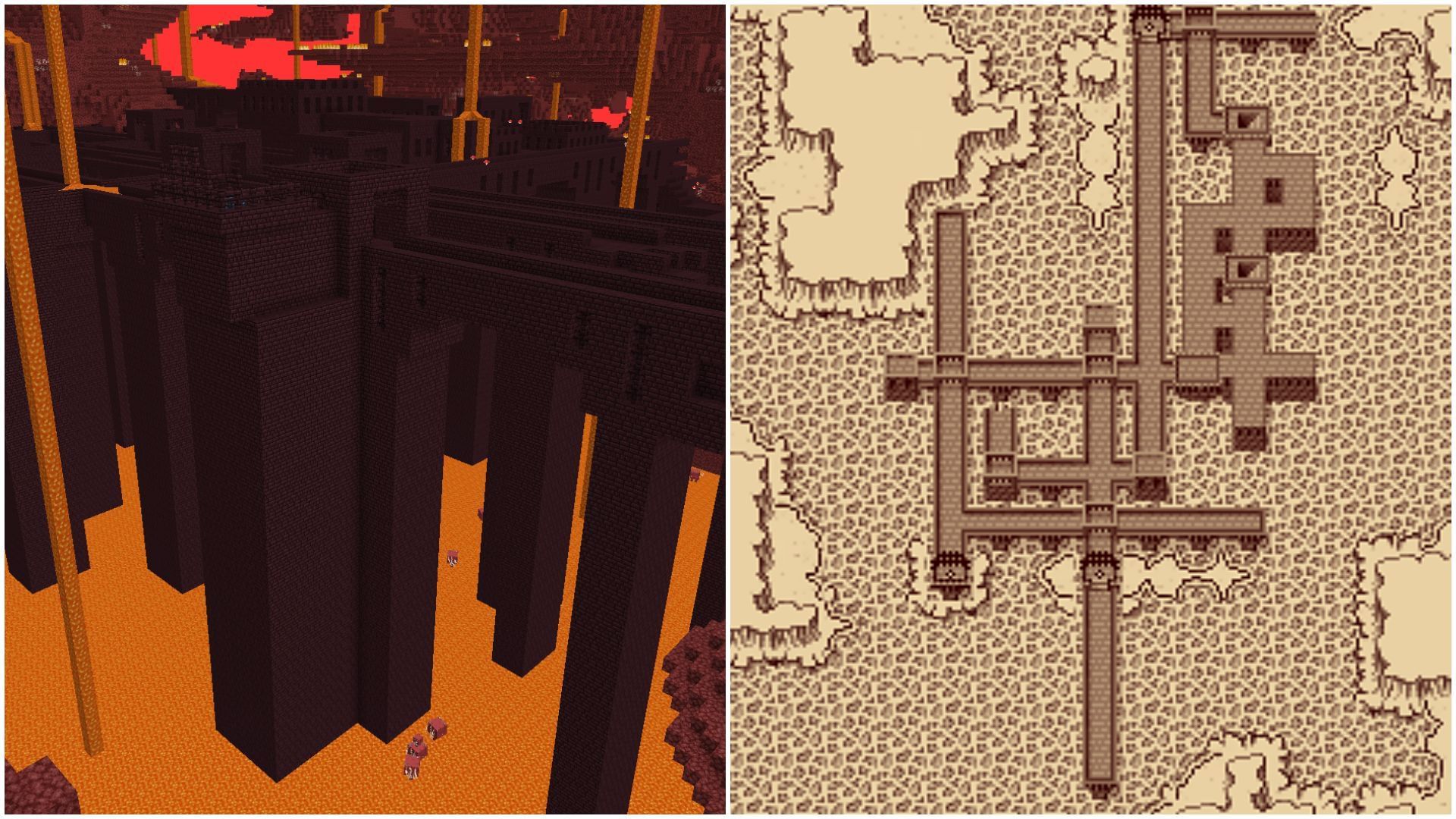**Minecraft Antique Atlas Mod: A Unique Map Experience**
Minecraft’s vast worlds are exciting but can also be quite disorienting, especially since the base game lacks an in-game map or minimap. While players can craft a simple map using paper and a compass, the default Minecraft map isn’t always intuitive, leading many players to rely on external map-related mods for better navigation.
One such mod that stands out is the **Minecraft Antique Atlas** mod, which offers a fresh and unique way to explore maps within the game, along with a stylish, vintage-inspired design.
—
### What Does the Minecraft Antique Atlas Mod Offer?
The Antique Atlas mod enhances your in-game mapping experience by adding a craftable map book. This map book opens a special map interface that is far more user-friendly and interactive than the vanilla Minecraft map.
Key features include:
– **Smooth Navigation:** When you open the Antique Atlas map, you can click and drag to easily explore neighboring areas.
– **Zoom Functionality:** Use your mouse scroll wheel to zoom in and out, offering detailed views or a broader perspective of the terrain.
– **Marker Management:** On-screen buttons allow you to add, remove, or hide markers, making it simple to track important locations.
– **Map Export:** Export your maps as image files directly to your device for sharing or reference outside the game.
—
### Crafting the Antique Atlas
To get started with the Antique Atlas, you’ll need to craft an empty atlas by combining a book and a compass. Here’s how the mod expands on map functionality:
– **Using the Atlas:** Right-clicking an empty atlas transforms it into a usable map with a visible world overview.
– **Cloning Atlases:** By combining an existing atlas with an empty one, you can duplicate your map content.
– **Merging Maps:** Two different atlases can be combined, merging their map data into one.
—
### How to Download and Install the Minecraft Antique Atlas Mod
Follow these simple steps to install the Antique Atlas mod for **Minecraft version 1.21.1**:
1. **Install a Mod Loader:** Download and install Fabric, Forge, or NeoForge compatible with Minecraft 1.21.1.
2. **Download the Mod:** Visit CurseForge and search for the Antique Atlas mod. Download the version compatible with your chosen mod loader and Minecraft 1.21.1.
3. **Add Mod to Minecraft:** Move the downloaded mod file into your Minecraft `mods` folder. This is typically located at:
`C:\Users\admin\AppData\Roaming\.minecraft\mods` (Windows)
4. **Launch Minecraft:** Open your Minecraft launcher and select the Fabric, Forge, or NeoForge 1.21.1 profile.
5. **Play and Explore:** Create a new world, craft the Antique Atlas, and enjoy a new era of in-game mapping.
—
### Stay Updated with Minecraft News
Explore more exciting Minecraft content on our site, including:
– **Minecraft Championship (MCC) Mash Up 2025:** Winners, final standings, and highlights.
– **Amazing Minecraft Seeds:** Discover spooky lush caves and unique pale garden biomes.
Dive into the Antique Atlas mod today and transform how you explore Minecraft’s endless worlds!
https://www.sportskeeda.com/minecraft/minecraft-antique-atlas-mod-guide